How can I get the premium key that i have bought?
May 26, 2018, 8:44 am
Category: My Orders
You can get your premium key in the following ways
1. Get your premium key via email
We always send your premium key to the email you have ordered. If you do not receive an email from us please check your spam box
2. Get your premium key using the GET KEY function on our website
Step 1: Go to page: http://buypremiumkey.com/users/get-premium-key.html
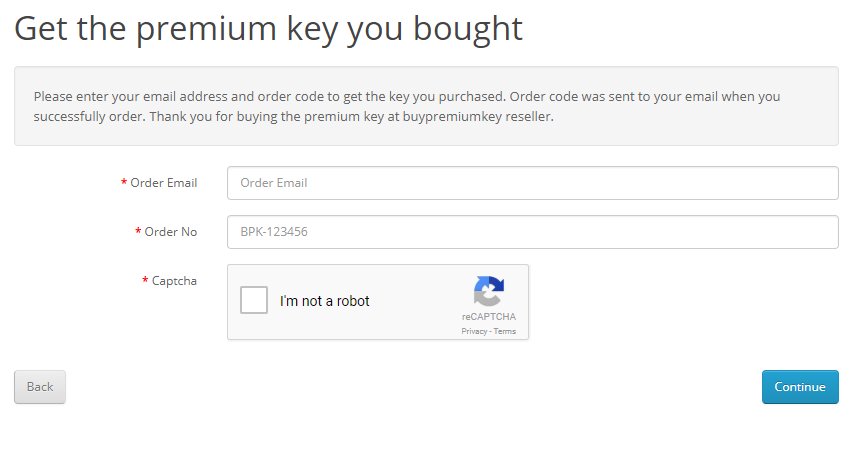
Step 3: Click button Continue => Completed
3. Get your premium key at the order history page
Step 1: Login
Step 2: Go to page order history: http://buypremiumkey.com/users/order-history/index.html
Step 3: Select your order
Step 4: Select tab "Premium Key" in "Your Product" => Completed. The system will display your premium key
