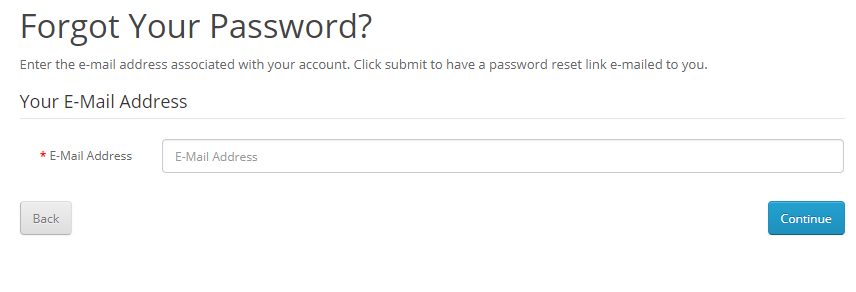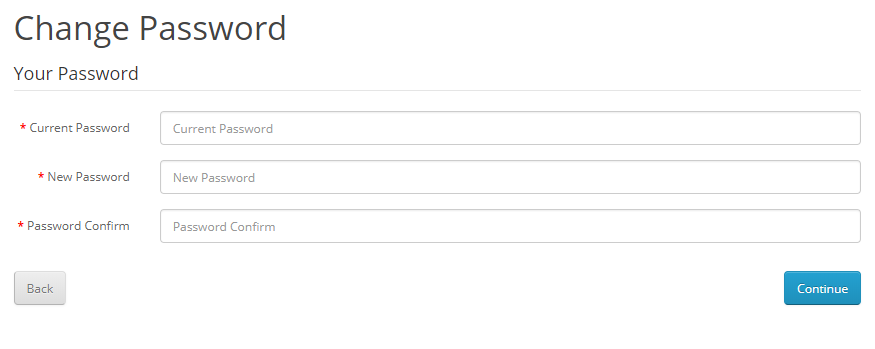Login and Password help
May 19, 2018, 7:10 am
Category: Frequently Asked Questions
If you do not remember your password, you can request a new password by confirming your identity.
- Go to Login on menu.
- And choose Forgotten Password.
- Fill your email here.
- Then you will recieve a confirmation from us to your email.
- Click on that link, you can set your new password.
If you remember your current password, you can change it from your My Account.
- Login to your account.
- Go to My Account on the menu.
- Choose Change your password.
- Then you can change your password here.